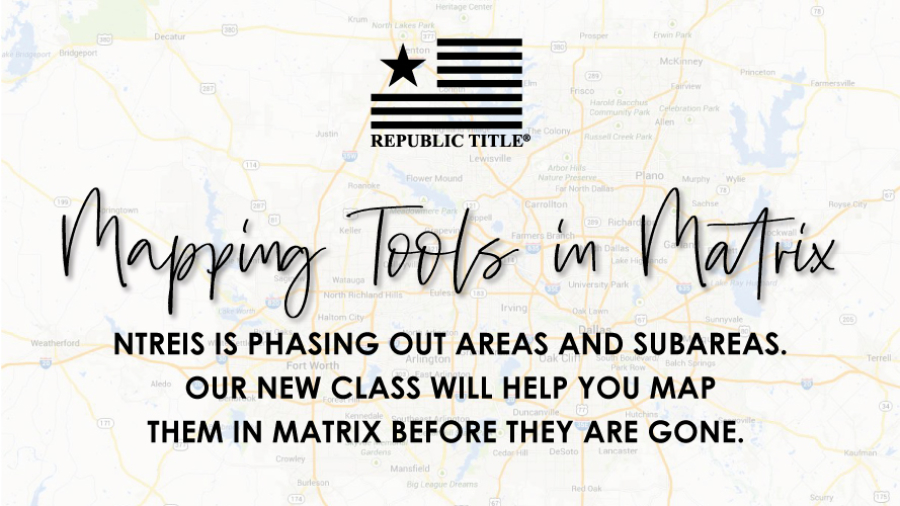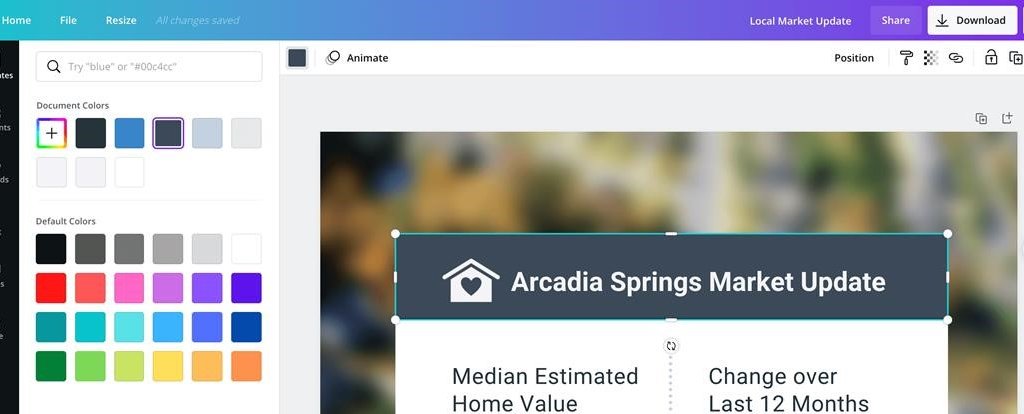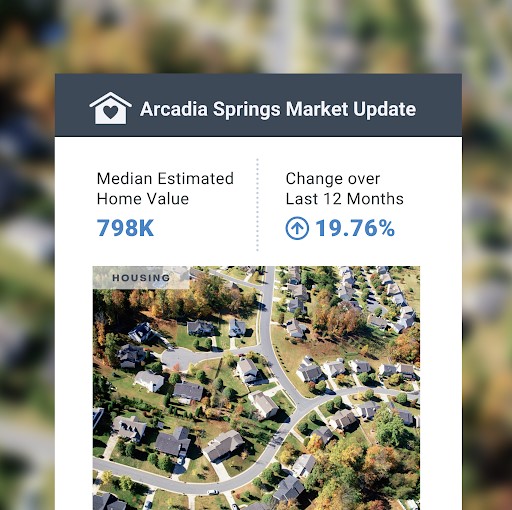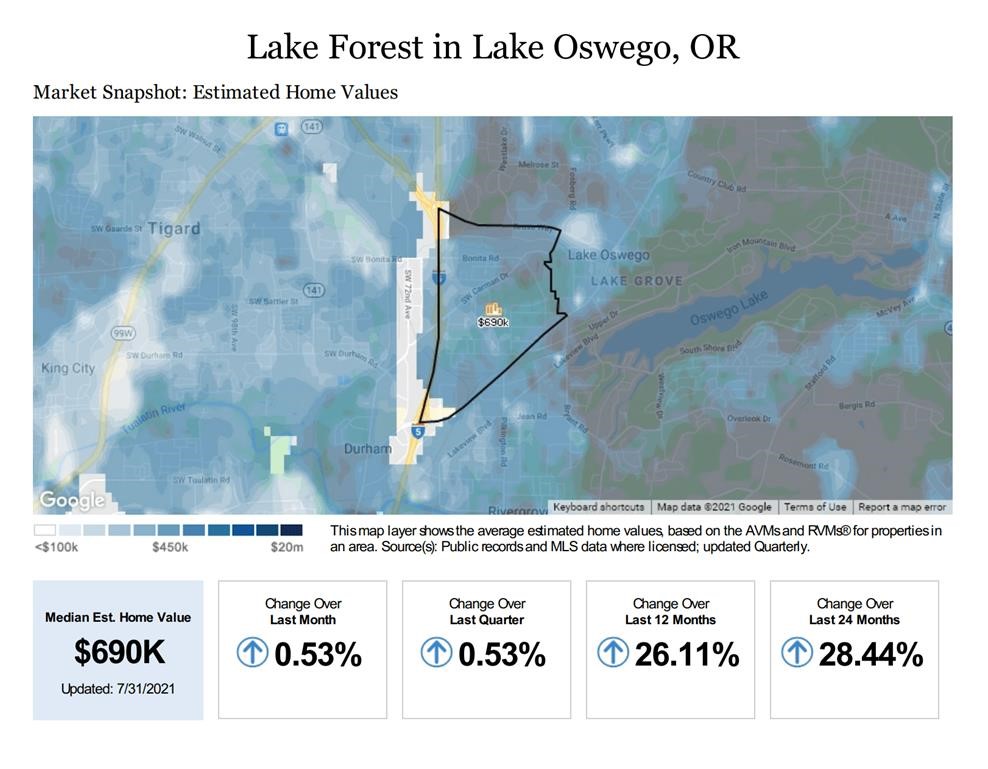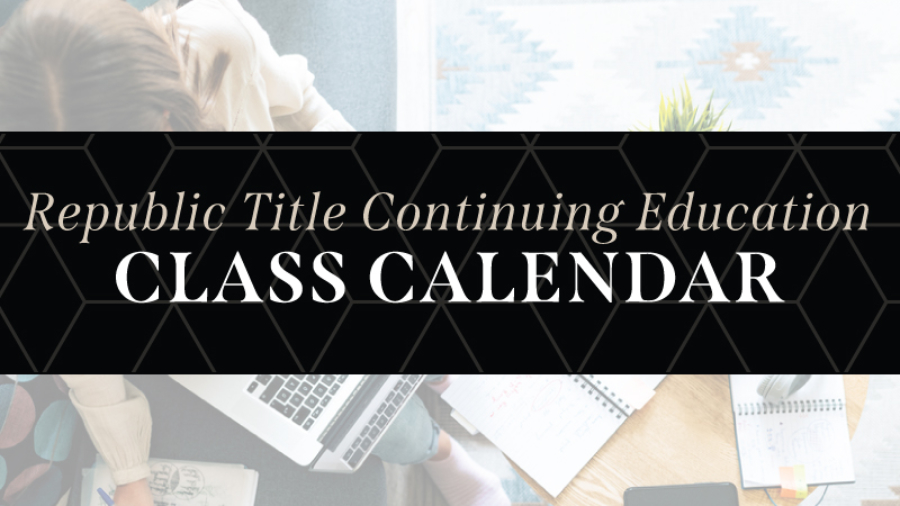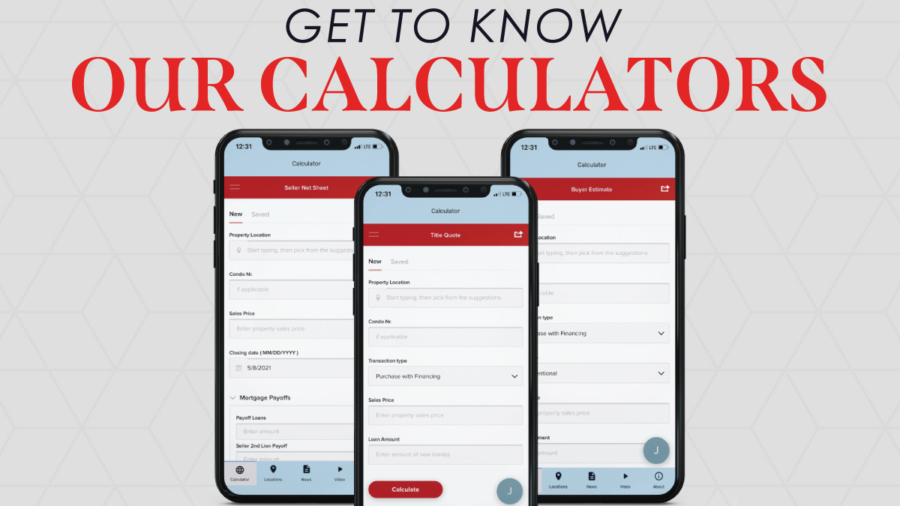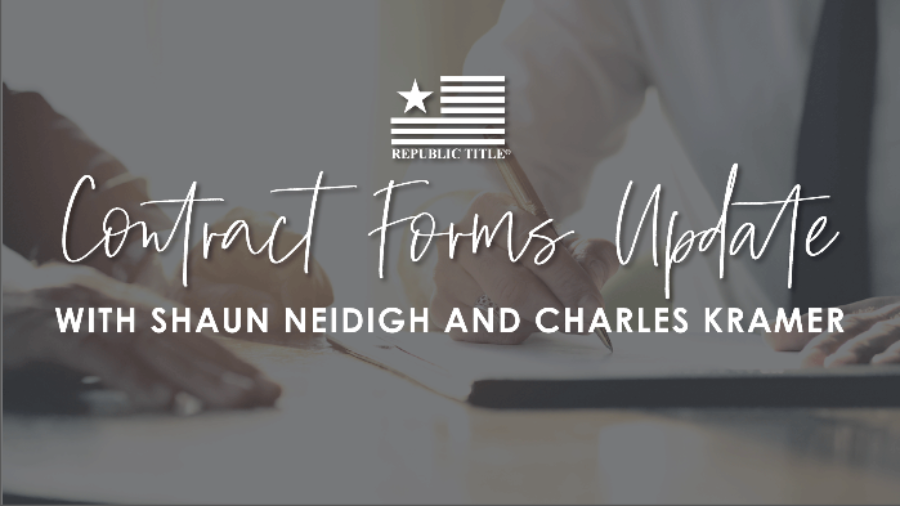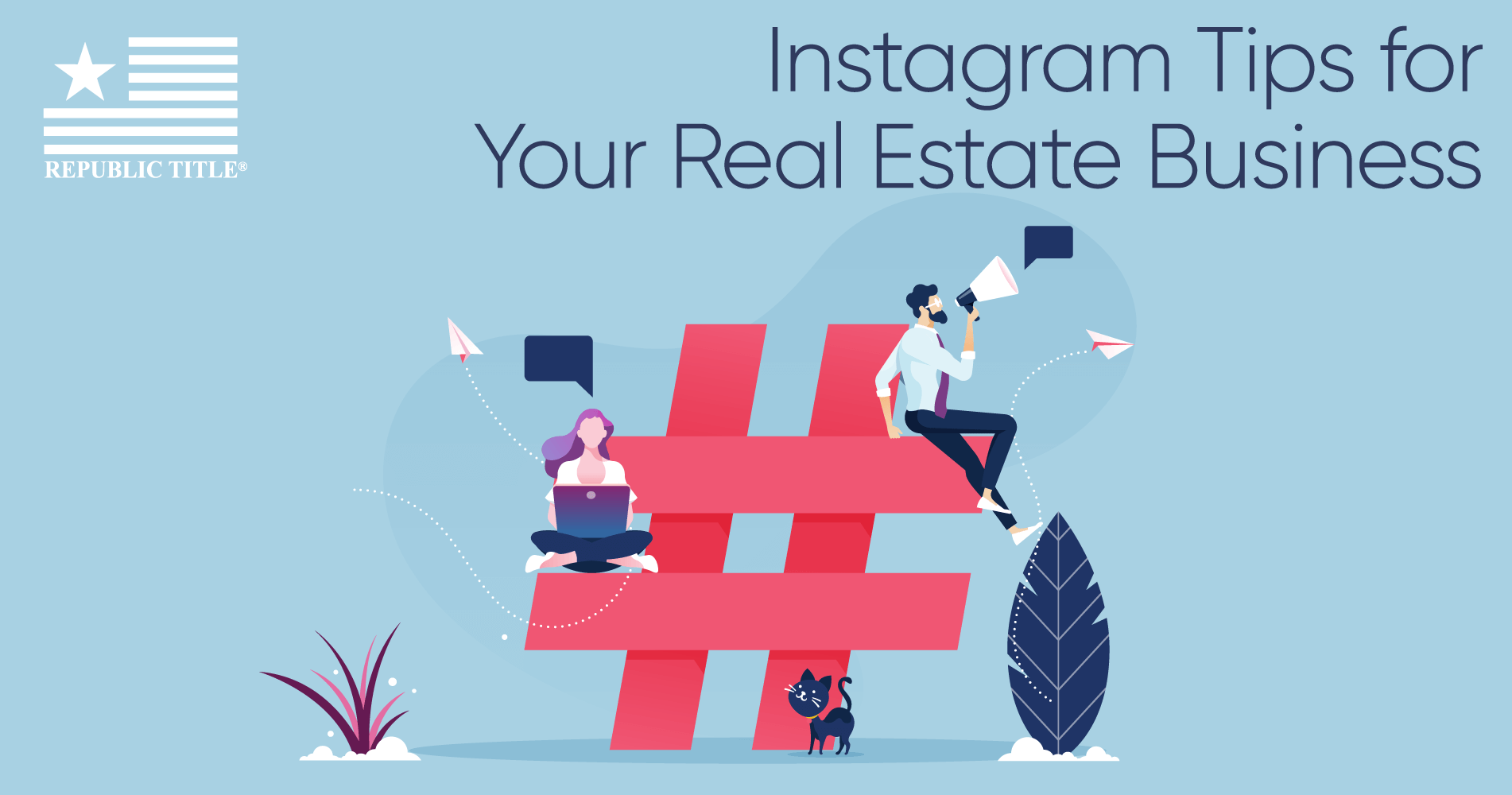Over the next few months NTREIS users will be experiencing the phasing out of areas and subareas. NTREIS is rebuilding the Matrix system to be in compliance with the Real Estate Standards Organization (RESO) data dictionary. Through this process, the area/subarea fields will not be included. The decision was made over two years ago to remove areas and subareas. The reasons for doing so are many:
- Area boundaries are subjective; some are school boundaries which change, others are neighborhood or street boundaries.
- Area identifiers are not useful to consumers.
- The vendor that updated the geo boundaries for our area maps is no longer available for that service.
- Subjective area boundaries can be likened to the “redlining” maps of old and any suggestion of discriminatory steering has no place in the future of this industry.
NTREIS has been encouraging the use of the digital mapping layers and custom shapes for searches—consumers have become comfortable with digital mapping and agents should use the same tools their customers use. However, many of NTREIS statistics were based on area identifiers and they are embedded in several tools, so it has been a long processes to get to the point where they can be phased out.
The steps to be taken over the next 60-90 days are:
- Texas A&M has been using other geo identifier in working with statistics for the Texas REALTORS® Data Relevance Project.
- The area breakdowns will be removed from the NTREIS statistical reporting.
- NTREIS Trends will be removing the Area criteria option for creating reports.
- Area/Subarea fields are being removed from IDX data feeds and we are working with those vendors for Broker tools.
- Any remaining NTREIS products that use Areas in search criteria are in the process of removing those.
- Notifications to users will be sent out notifying them that they need to remove that search criteria from saved searches.
- Area/Subarea will be removed from the Realist auto-pop.
- Area/Subarea will be removed from the input screen and displays.
Make sure to join Annette Carvalho-Jordan, VP/Real Estate Technology Trainer, for our Mapping Tools in Matrix class on January 12th. In this class, we will explore all the map tool functions in Matrix so you can create powerful searches for your clients who want to live in specific neighborhoods, near points of interest or certain distances to where they work.
Courtesy of MetroTex Association of Realtors