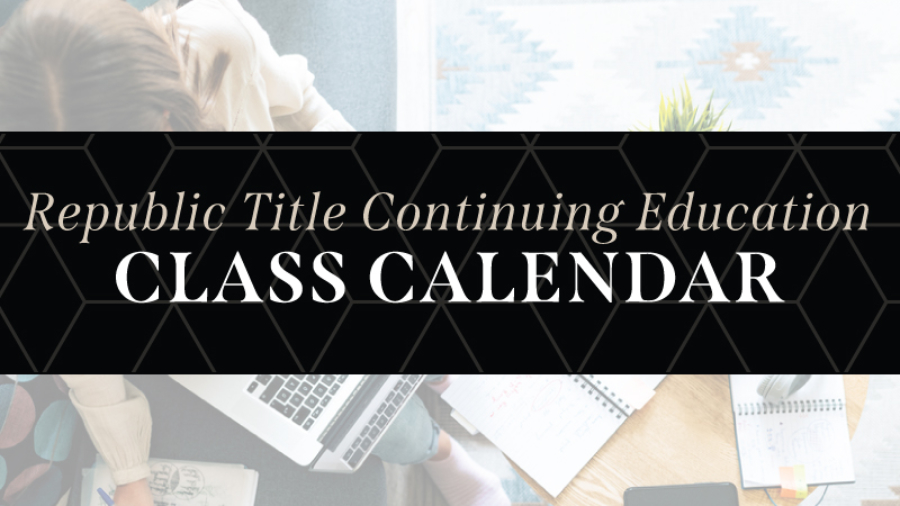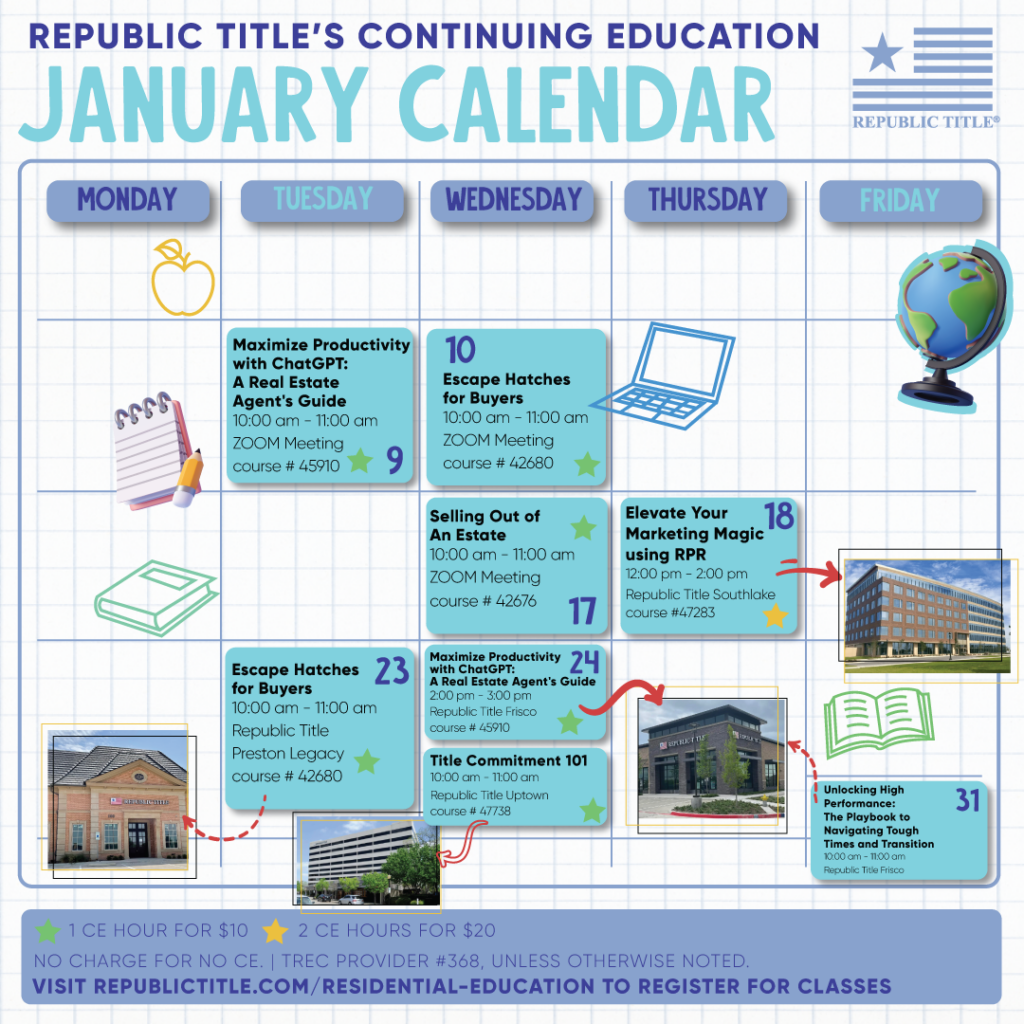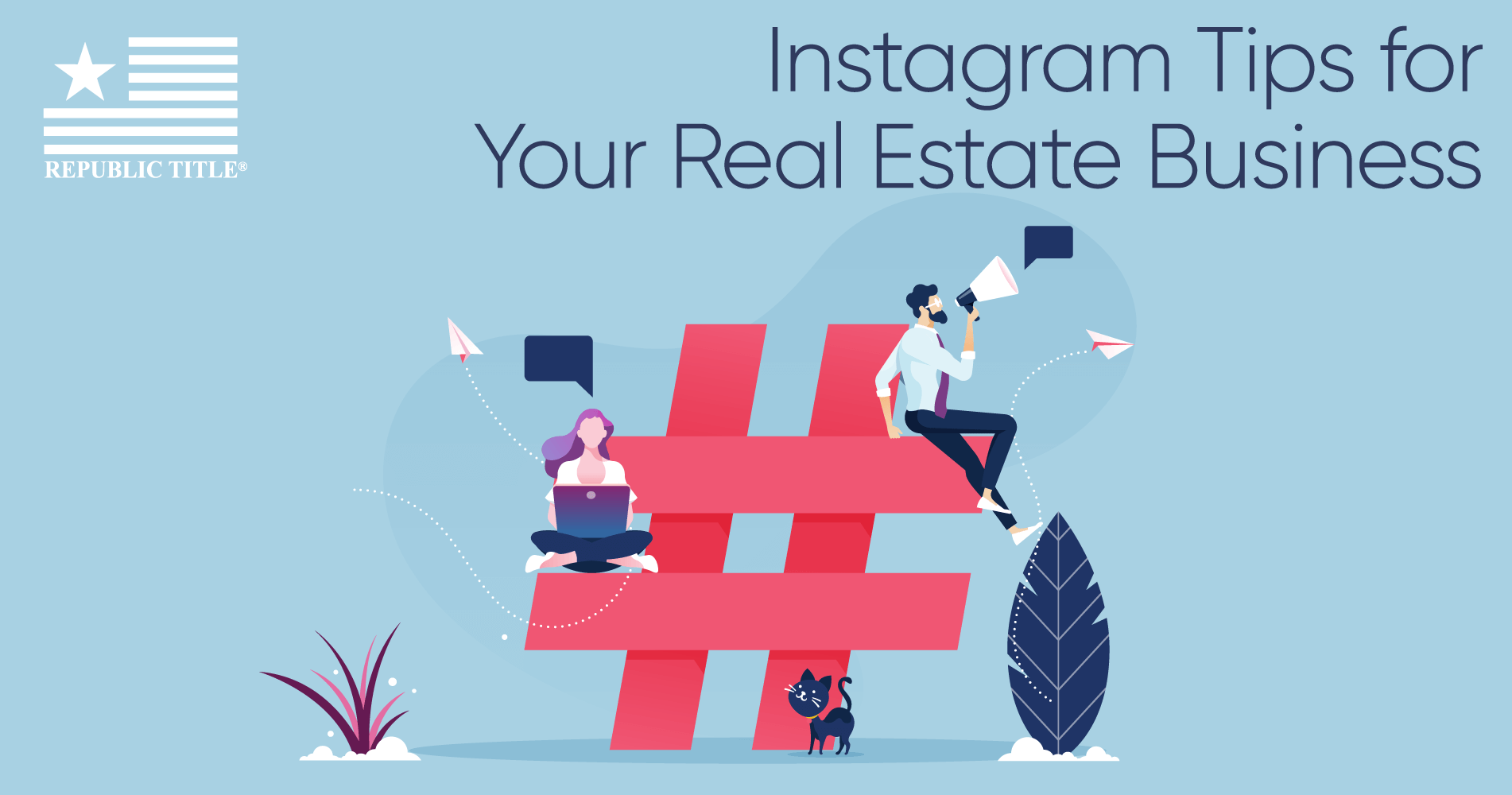Instagram has become one of the most popular social media platforms for businesses. Here are some ideas to use for marketing your business.
- Add professional-looking photos.
Instagram is a photo-sharing social media platform, so it’s important to share visually pleasing content. Generic photos won’t cut it. Take photos, edit them, and take the time to make sure you’re creating a cohesive grid on Instagram. [Read related article: 10 Best Photo Editing Apps for Business]
To add a new photo, tap the camera button at the bottom of your screen. You can take a new photo or select one from your camera roll. On the next screen, there are multiple options to personalize your post. You can add a filter, tag other users, write a caption and add a location. You can also turn off comments on this page with the advanced settings.
- Use Instagram Stories.
Instagram Stories is one of the channel’s most popular features. These photos and videos disappear 24 hours after they’re posted. Instagram offers many tools that make it easy to create engaging and creative stories.
“Small businesses should leverage Instagram Stories to market their products and services, getting their messages to followers that otherwise might not see regular Instagram posts in their feed because of the latest updates to the algorithm,” said Laura Kenat, content coordinator at Jo Chicago.
On Instagram Stories, you can post recorded videos, still photos, live videos, boomerangs (videos that loop back and forth), basic text, music and focused photos. You can also add stickers such as your location, the temperature, user tags and hashtags.
The stickers for polls, questions and sliding bars make it easy to interact with your users and get feedback. Some accounts use the questions feature to hold a weekly Ask Me Anything, which is a fun way to answer common questions.
Another way to draw attention to your brand is with Stories Highlights, which stay on your profile until you remove them.
- Stream live videos.
In addition to Instagram Stories, users can take and stream live video that disappears – sort of like a cross between Facebook Live and Snapchat. You can give customers a live look behind the scenes of interesting aspects of your business, show products or answer live questions through the comments.
Once the video ends, it lives in your Instagram Stories for 24 hours. If you want a video to remain on your Instagram feed, you can upload video you’ve taken or shoot video directly through the app to post. If you choose to shoot or upload video, you can still add filters and change the cover.
- Interact with other Instagram users.
As with any social media platform, it’s important to engage and interact with your followers on Instagram. Here’s how.
Liking: Liking is a simple way to connect with other users. To like a photo, either double-tap the image or tap the heart button under the post.
Commenting: Next to the like button is a comment button – just tap it, and the app will take you to the comments page for that photo, with a text box where you can enter what you want to say. Hit Post when it’s complete.
Mentioning: As on Twitter, you can use the @ symbol to tag other users in your Instagram comments or post captions.
Tagging: Instagram allows you to add tags before you post content. To do so, tap Tag People before sharing your photo, and then tap where in the photo you’d like to add a tag. The app then prompts you to type in the person’s name to search for their account. Once you’ve tagged other users in your photo and shared the image, other users can tap on the photo to see the people who are tagged.
Direct messaging: To access Instagram Direct, go to the homepage and tap the button in the top right corner. Here, you can send private instant messages, photos and videos to other users. To send a new DM, tap the + button in the top right corner and select Send Photo or Video, or Send Message. Once you’ve sent the message, you and the recipients can message back and forth. Users who are not already following you will be asked whether they want to allow you to send them photos and videos before they can view your DM.
Facebook, which owns Instagram, plans to integrate Facebook Messenger, Instagram direct messages and WhatsApp to create one messaging platform, according to a January 2019 New York Times article. When this is done, you’ll be able to connect with your followers on Facebook and Instagram through one application.
- Use hashtags.
Hashtags are a great way to help users find content on Instagram. Hashtags can include letters and numbers, but they can’t contain any non-numerical characters. For example, #DaveAndBusters works as a hashtag, but #Dave&Busters does not.
Because users can both search for hashtags and click on hashtags they see in posts in the app, relevant hashtags can be a highly effective tool for getting noticed. However, make sure you’re using the right hashtags for your brand.
Hashtags such as #nofilter (a photo that hasn’t been heavily edited with filters), #selfie (a picture of yourself), and #tbt or #throwbackthursday (old photos) are popular on Instagram, but they may not work for you or your brand. It’s a good idea to look at other established brands or even personal users and bloggers in your industry for examples of what hashtags to use.
Instagram allows a maximum of 30 hashtags in a post or comment, but that many would be excessive. The fewer hashtags you can use to get quality responses, the better. Using a lot of popular hashtags might earn you a lot of likes from other users, but it probably won’t increase your following all that much, and the interactions you get will likely not be from people who are interested in your brand but rather those who just saw and liked your image.
Once you understand hashtags, you can branch out and experiment to find which ones work best for your brand. It’s also smart to create a custom hashtag for your business or even an event you’re hosting. This way, customers can follow along with an event, even if they aren’t there in person.
- Advertise on Instagram.
Like on other social channels, businesses have the option to advertise on Instagram. There are three formats for advertising:
Photo ads: These look like regular photo posts, but they have a Sponsored label above the photo. They also have a Learn More button in the bottom right corner under the photo.
Video ads: Like the photo ads, these look like regular video posts, but with a Sponsored label on top.
Carousel ads: These ads look identical to photo ads but feature multiple photos that users can swipe through.
All three ad formats appear in users’ home feeds. These ads support four objectives: video views, click-thrus to your website, mobile app installations and mass awareness.
For more information about advertising on Instagram, go here.
- Sell products on Instagram.
In May 2018, Instagram added a payment feature for select users. It has now started to roll Checkout on Instagram out to all users. And it could potentially have a big impact on small businesses. With the feature, users can buy things without leaving Instagram. In the coming weeks, you’ll see a blue Checkout button under images of products from an initial group of 20 brands, including Burberry, Nike and Warby Parker. All that will be required to complete a transaction will be a name, email address, billing info and shipping addresses. Facebook, Instagram’s parent company, will then save that data for future transactions. Users can pay via Visa, Mastercard, American Express, Discover and PayPal. While this remains in closed beta, small businesses do not have the ability to sell via the platform. But, we anticipate that will change in the next year.
Currently small businesses can take advantage of Shoppable Posts to sell products through Instagram. A business simply creates a product catalog connected to their account. Then you tag the product, similar to how you tag a person in a post. To create a shoppable post you must have a business account and you must sell physical goods that comply with Instagram’s merchant agreement and commerce policies. You can create your catalog through Facebook, Shopify or BigCommerce.
Other Instagram tips and tricks
To get the most out of your Instagram account, keep these tips in mind.
Links don’t work in Instagram captions. The only place you can share a working link that takes users to a website is in your profile. Links don’t work in captions or photo comments, so if you’re trying to direct people to a specific webpage, you can change the default link in your bio to that page and note in the caption that the link is in your profile.
Make sure your posts relate to your brand. It can be tempting to share photos of food, fashion and animals because they’re popular on the platform. But if your business has nothing to do with those things, it could make you look disjointed and confuse your followers.
Run giveaways and promotions. Post an image advertising your giveaway, sale or contest, and ask users to repost that image with a specific, custom hashtag to enter. You can then search that hashtag to see who has reposted it and pick a winner. Promotions like this allow your customers and followers to market your brand for you by talking about your promotion on their personal pages, and it drives more people to visit your profile. If you do decide to run a contest or sweepstakes, though, make sure you’re following rules and guidelines.
Respond to other users’ comments. When people comment on your photos, reply to them. Interacting with customers and followers shows that you are paying attention and care about what they say. They’ll be more likely to continue following you and interacting with your pictures if they feel like they matter.
Embed Instagram posts on your website. From the desktop version of Instagram, you can get an embed code to add specific images and videos to your company’s website. This shows visitors that you’re active on Instagram and can help you gain more followers. Just select the photo you want to embed, click the ellipsis button in the bottom right corner, and select Embed. This pulls up a box with the embed code and gives you the option to display the caption. From there, copy and paste the code where you want it to go on your website.
Use Instagram influencers to promote your business. Influencers are people who have large followings on Instagram. You can pay influencers to market your products to their followers in a natural way. These sponsored posts typically are subtle and don’t look like ads. This is helpful because people typically hate advertisements.
Share posts directly to your story. In May 2018, Instagram announced a feature that allows users to share posts directly to their stories. With this feature, small businesses can interact with their followers while promoting their product or services. If a client posts a photo of your product, you can share the post directly to your story to highlight the product and your client.
Use polls and other features in your stories. Instagram offers many interactive features that you can use to build online conversations and relationships. For instance, you can use the interactive questions sticker in Instagram Stories. This feature lets followers submit questions for you to answer. This is a fun and simple way to interact with your followers.
Use IGTV. Launched in June 2018, IGTV is a feature that shows long-form, vertical videos. IGTV is available in a stand-alone app and within Instagram’s app, and each video can be up to an hour long. If you get creative, you can use IGTV to market your business in several ways, including by hosting FAQ sessions and conducting how-to chats. For more ways to use video marketing on social media, check out this Business News Daily guide.
Click here for full article and other helpful information.
Source: https://www.businessnewsdaily.com/7662-instagram-business-guide.html